 Its a known issue in windows vista, Server 2008 and Seven. I received lots of mails about this problem. Sometimes people called it a bug in windows and sometimes a virus problem. But the truth is, its a compatibility issue between WinRAR and windows.
Its a known issue in windows vista, Server 2008 and Seven. I received lots of mails about this problem. Sometimes people called it a bug in windows and sometimes a virus problem. But the truth is, its a compatibility issue between WinRAR and windows. Recently a visitor "Blu" contacted me about the same issue. He is using Windows 7. Whenever he right-clicks on a file folder in Explorer, he gets a very wide context menu as shown in following screenshot:
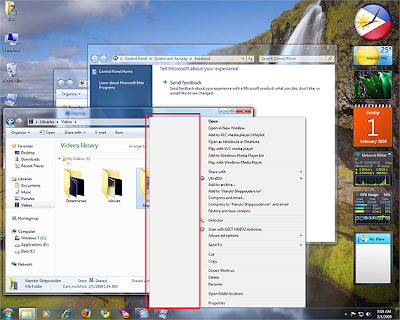 Following is another clear screenshot of the whole context menu:
Following is another clear screenshot of the whole context menu: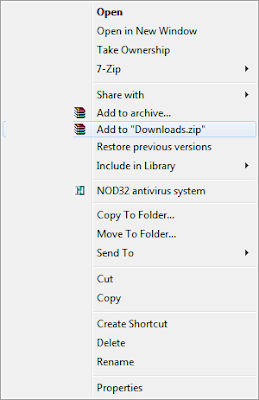 If you are also facing this problem, follow these simple steps to fix the problem:
If you are also facing this problem, follow these simple steps to fix the problem: 1. Open WinRAR and go to "Options -> Settings...".
2. Now click on "Integration" tab.
3. In "Shell integration" section, try following things to fix the problem:
- Disable "Icons in context menu" option and click on OK button.
- If the above trick doesn't work, then enable "Cascaded context menus" option.
- If none of the above 2 options works, then remove the context menu entry by disabling "Integrate WinRAR into shell" option.
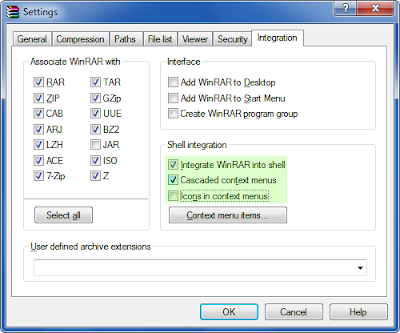 4. After following 3rd step, your problem will be solved.
4. After following 3rd step, your problem will be solved.
No comments:
Post a Comment