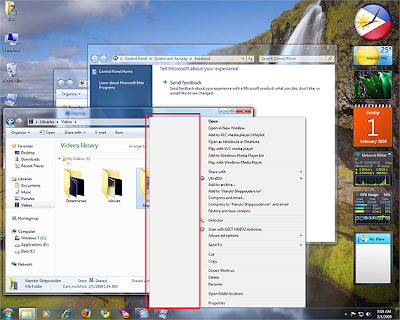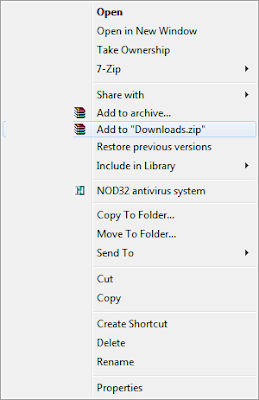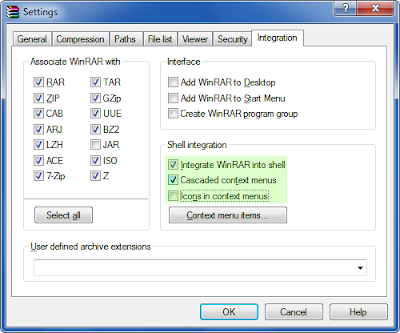The German computer magazine Winfuture revealed in a recent post that Microsoft will extend Readyboost support in Windows 7. Readyboost was introduced in Windows Vista and was used to add flash drive caches of up to 4 Gigabytes to the system. The main intention of Readyboost was to provide lower end systems running Windows Vista with better performance by utilizing those additional flash caches. The updated Readyboost in Windows 7 will see several advancements. The 4 Gigabyte restriction will be lifted which essentially means that flash drives with larger capacities can then be used as additional cache. The limit to one Readyboost device has also been removed which gives users the possibility to use multiple flash drives as additional caches in Windows 7.
Next Locked Windows 7 Feature Turns Up: Desktop Slideshows
We previously mentioned that Microsoft locked some of the features in the Windows 7 build that they handed out to attendees of the Professional Developers Conference in Los Angeles. The reason why that was done has not (obviously) been revealed by Microsoft. Possibilities range from locking incomplete features from over-observant reviewers to releasing news about those new features at a later time. That surely backfired with the workaround to unlock the features in the Windows 7 M3 6801 build.
The newest feature is a desktop wallpaper changer which can be used to rotate wallpapers in Windows 7 in a user defined interval ranging from 10 seconds to 1 day. It is furthermore possible to shuffle the wallpapers which would have the effect that they are randomly chosen and to disable the feature when the computer is running in battery mode. Microsoft did - interestingly enough - add an option to use wallpapers of feeds that point to images. According to Long Zheng that feature was not completely working at the time of discovery which strengthens the argument that the features were locked because of being incomplete at the time of compilation.

Windows 7 Wallpapers
It took only some time until someone decided to provide access to the Windows 7 wallpapers that were supplied with the Windows 7 M3 build that was handed out to attendees of the Professional Developers Conference in Los Angeles. Someone uploaded all Windows 7 wallpapers to the Internet and they are now available for download on the file sharing website Deposit Files. The package contains eleven 1960×1440 and seven 1920×1200 wallpapers.
Windows 7 Extends Run As Options
Windows Vista users had the option to run an application as the system administrator instead of the currently logged in user. There was however no option in the context menu to run the application as a different user. The current build of Windows 7 has this feature which should come in handy for several users who need the functionality. The context menu entry “Run As Different User” is only visible when pressing the SHIFT key before right-clicking the file icon.
Microsoft to Launch Windows Azure Cloud Computing Service With Windows 7
Windows Azure
The news is coming in thick and fast from PDC08. Microsoft have just announced that Windows Azure, a new cloud computing service, will be launched at the same time as Windows 7. Windows Azure will allow data and applications to exist online in the ‘Cloud’, rather than locally on a PC.
Moving Microsoft’s cash cows, Windows and Office, onto the internet is a big move for Microsoft and will allow it to enter an arena already occupied by companies like Google. By tying it to the launch of Windows 7, Microsoft clearly intend to use Windows 7 to try and entice customers to use Microsoft’s other products and services, rather than those of their customers.
One of the touted benefits of Azure is zero downtime for applications, as applications can be patched without shutting down other running applications. I hope this will lead to new functionality being added to Windows applications more frequently, rather than the current 2 year product cycle. It will also do away with the need to constantly run Windows Update and reboot local machines, as more updates will be done automatically.
Key components of the Azure Services Platform include the following:
* Windows Azure for service hosting and management, low-level scalable storage, computation and network.
* Microsoft SQL Services for a wide range of database services and reporting
* Microsoft .NET Services which are service-based implementations of familiar .NET Framework concepts such as workflow and access control
* Live Services for a consistent way for users to store, share and synchronize documents, photos, files and information across their PCs, phones, PC applications and Web sites
* Microsoft SharePoint Services and Microsoft Dynamics CRM Services for business content, collaboration and rapid solution development in the cloud
You can watch Ray Ozzie’s speech at PDC 2008 where he introduces Windows Azure below:
Windows 7 Aero Snap For Windows XP Or Windows Vista
Aero Snap was one of the new features of Windows 7 that got quite a bit of coverage lately. It is actually a pretty basic feature that makes it possible to move windows to the left, right or top screen to display them on half the screen (left or right) or maximize (top) them. Several third party software programs are available that can do that on Windows Vista or Windows XP but it is always nice if the exact same feature is provided by an application.
Aero Snap Beta (via Ask VG) is that software program. It is available for Windows XP or Windows Vista and requires the Microsoft .net Framework 2.0. The software developer has created a demonstration video to visualize the concept. The functionality is immediately available after installation. Do you know of other Windows 7 features that are available for previous versions of Windows? Let us know.
Windows 7 Boot Speed Benchmark
Lifehacker tested the boot speed of Windows 7, Windows Vista Ultimate SP1 and Windows XP Professional SP3 on a triple-boot system. All tested operating systems were 32-bit versions. Test 1 measured the boot time from boot choice to a fully loaded desktop while test 2 measured the time from boot choice to user logon screen. No additional software was installed on the operating systems, the autostart folders were empty and all settings were left on their default values.
Windows 7 Ultimate needed 32 seconds in test 1 from boot choice to a fully loaded desktop while Windows Vista Ultimate used 33 seconds and Windows XP SP3 40 seconds. The test from boot choice to login screen saw similar results with Windows 7 Ultimate leading the field with 23 seconds, Windows Vista Ultimate following suite with 24 seconds and Windows XP SP3 in third place and 29 seconds.
The results are interesting: Windows 7 is already leading the field even though the tests were conducted on a pre-beta build of the upcoming operating system. More surprising for some users, especially the die hard faction that does not like Windows Vista, is the excellent result for Windows Vista which was way faster than Windows XP SP3 in both tests.
It would be interesting to see how the operating systems would fare with a basic set of software, like anti-virus scanners, email clients, web browser or a photo editing program, installed. Would the results be similar except that the boot time would surely increase?
The result looks very promising for Windows 7. It is safe to assume that Microsoft will further optimize the operating system. It remains to be seen if this will make a huge difference in the end. Currently it does not for Windows Vista users but surely for Windows XP users.
Unlock Locked Features in Windows 7 M3
Microsoft has locked some of the upcoming features in the Windows 7 release that they distributed among attendees of the Professional Developers Conference 08 in Los Angeles. The build has made its way on various P2P sites shortly thereafter and is now in the hands of thousands of additional users who downloaded it from there. Features came to light shortly after the end of the conference that had been locked by Microsoft. Unlocking those features involved fiddling around with the command line which is not to everyone’s liking.
The Blue Badge tool changes and simplifies the process. Rafael Rivera created the tool over at Within Windows. The 32-bit edition of the software program is already available while the 64-bit edition is expected to be released tomorrow. A total of nine files will be patched by the tool. Please note that the files will not be backed up before applying the patches. Make sure to back them up before applying the patches. Here is the file list:
* \Windows\Explorer.exe
* \Windows\System32\wisptis.exe
* \Windows\System32\ieframe.dll
* \Windows\System32\shell32.dll
* \Windows\System32\stobject.dll
* \Windows\System32\TabletPC.cpl
* \Windows\System32\themecpl.dll
* \Windows\System32\themeui.dll
* \Windows\System32\powercfg.cpl
It should also be noted that the patch is compatible with previously patched versions.
Windows Complete PC Backup
Windows Complete PC Backup is a feature available in Windows Vista Business, Ultimate, and Enterprise editions that allows users to completely restore their PC environment including the operating system, installed programs, user settings, and data files. The feature in Windows Vista was limited to backing up data on a different hard drive or DVDs. Users with network shares but only one hard drive were at a loss here. Backing up the data on 20+ DVDs was surely not the best solution.
Windows 7 users on the other hand will be able to backup the data on a network share as well which was a feature that many users missed dearly. Thanks to Long for finding yet another new feature.
Windows 7 Tech Guarantee Program
Microsoft is planning a Windows 7 Tech Guarantee Program which will make it possible for Windows Vista owners to upgrade their operating system to Windows 7. They have not released many information yet about the program but some have been published at Neowin today.
Not all editions of Windows Vista will be eligible for the upgrade. Only Windows Vista Home Premium, Windows Vista Business or Windows Vista Ultimate owners will have the chance and only if they have bought it in one of the following languages: Brazilian Portuguese, Czech, Danish, Dutch, English, Finnish, French, German, Hungarian, Italian, Japanese, Korean, Norwegian (Bokmål), Polish, Portuguese, Russian, Simplified Chinese, Spanish, Traditional Chinese (Hong Kong), Turkish.
Some languages (like Swedish) might be missing and could be included at a later point. It is also very likely that the upgrade will only be eligible for a comparable edition of Windows 7. Windows Vista Home Premium users for example should not have high hopes to be able to upgrade to Windows 7 Ultimate without costs. Microsoft is said to release additional information later this month.
Windows 7 Language Waves
Microsoft has released information about the so called language waves of Windows 7. Windows 7 will be released in a total of eight language waves which basically define when a localized edition of Windows 7 will be released to manufacturing. Please take a look at the table below for information about the eight language waves and any language in particular that you might be interested in. Each language wave is released about 14 days after the previous wave. The time between the first and last release makes up 101 days.
Windows 7 To Be Released For 2009 Holiday Season
Microsoft was very shy about pinpointing the Windows 7 release date in the past. They did provide some clues like that it would be released about three years after the release of Windows Vista, or that Windows 7 would be released before the PDC conference in 2009. There was still lots of speculation about the day, week or even month in that Windows 7 would be released.
According to an article published today on Cnet the guessing is over as Microsoft director Doug How confirmed the Holiday Season release date of Windows 7.
The slides and Howe’s presentation appeared to confirm what has been widely speculated–but something Microsoft has not outright said–namely that Windows 7 is aimed to ship around mid-year, in time to be on machines that ship for the 2009 holiday buying season. After the session, Howe essentially confirmed that Microsoft is aiming Windows 7 for the holidays. “Definitely the holiday focus is going to be on 7,” Howe told me.
While that is not still on paper and subject to change depending on the progress in the Windows 7 development it is fair to assume that customers will be able to buy computers - or standalone software packages - coming preinstalled with Windows 7 during the 2009 Holiday Season. The RTM (Release To Manufacturing) release of Windows 7 is expected for mid 2009.
So, there you got it. If everything works out as planned we will all be able to get our hands on the official Windows 7 release at the end of 2009.
Windows 7 Screen Docking
New Windows 7 features are revealed every day. This one is actually a bit older but has not been mentioned yet here at Windows 7. Screen docking is popular feature that is currently only available by installed third party software to previous versions of the Windows operating system.
The feature basically docks and displays a window in a certain way depending on the side of the screen that it is moved to. A window will be displayed on half of the screen if the user moves it to the left or right side of it. That’s comfortable for viewing two windows that use the same amount of screen estate next to each other and should be a good option for users with large computer monitors. Moving the window to the top will turn it into a full sized window taking up all screen estate. Moving it to the bottom has no effect currently.
Windows 7 PC Safeguard
Windows 7 PC Safeguard is another new Windows 7 feature that recently came to light. The feature can be enabled on Windows 7 standard user accounts and has the effect that changes to the system will only be temporary. Microsoft is offering a similar feature in the form of Windows SteadyState for computers running Windows XP and Windows Vista. It seems that they have taken some time to evaluate Microsoft software programs and made the decision to integrate quite a few into Windows 7.
PC Safeguard does not provide many configuration options yet but it could be that Microsoft has plans to integrate some of the more advanced SteadyState features such as blacklisting applications to the software program before they release Windows 7. The only available option is to provide some disk space for data storage. The restricted user will be reminded after login that the changes that he makes to the operating system will be undone after logging off.
Source: windows7news.com
We Love Windows~
 We have received many problems mentioning that they are not able to format their pen drives. Some of them have written that the pen drive capacity displayed is not correct.
We have received many problems mentioning that they are not able to format their pen drives. Some of them have written that the pen drive capacity displayed is not correct.